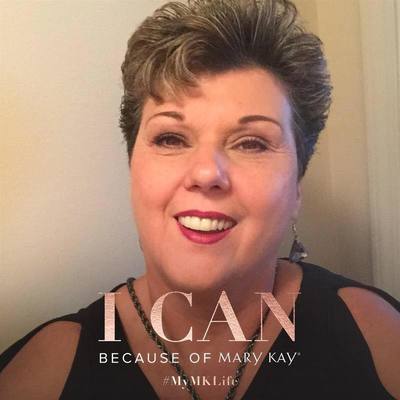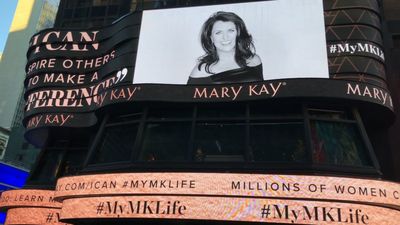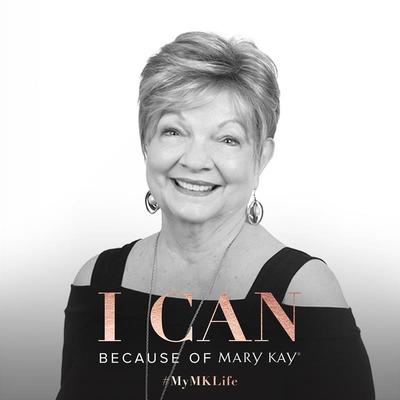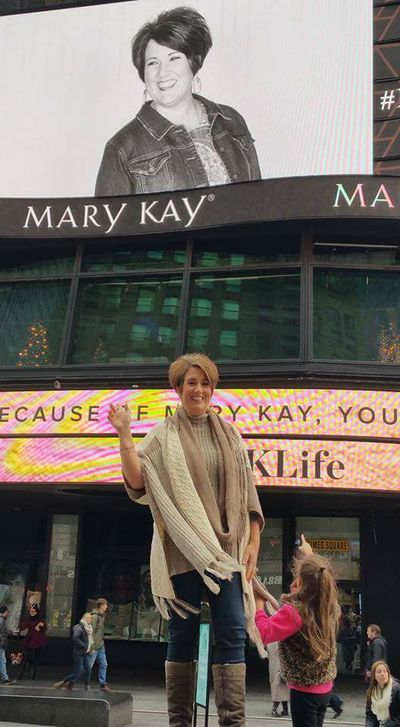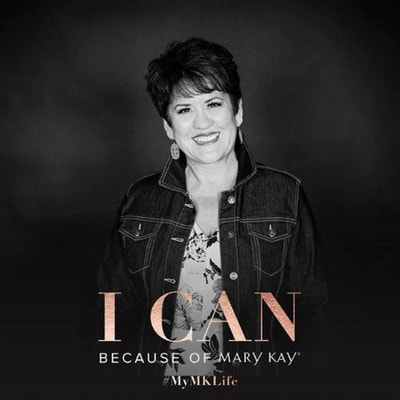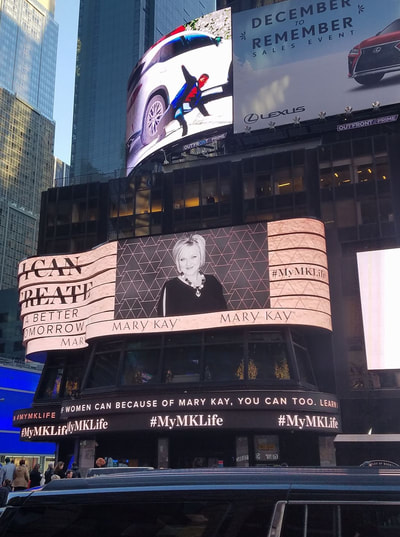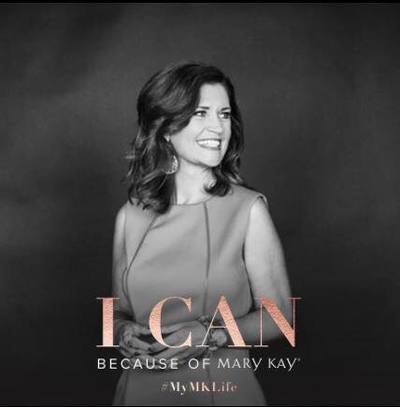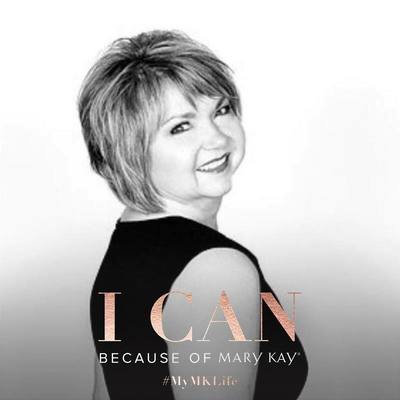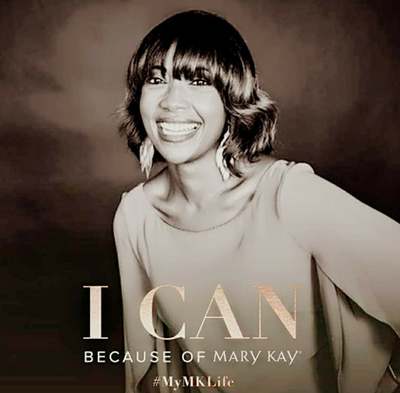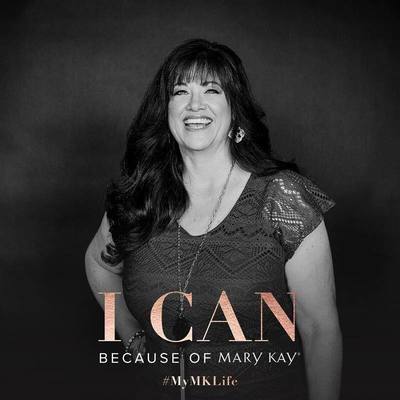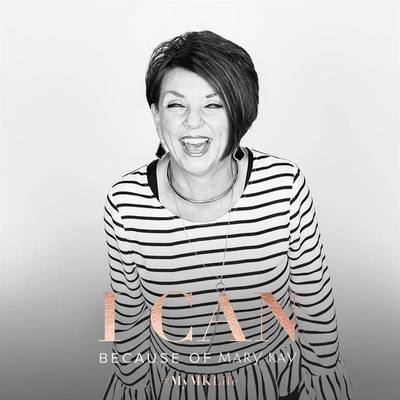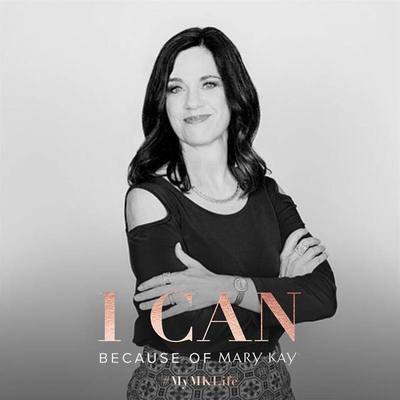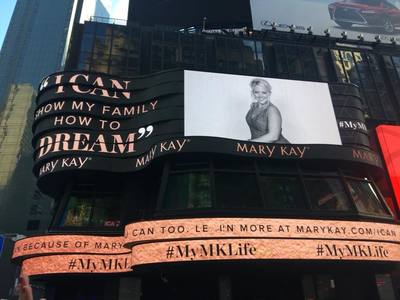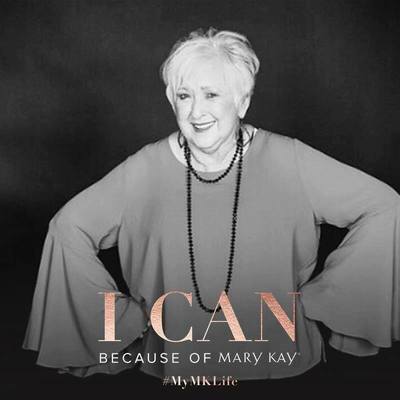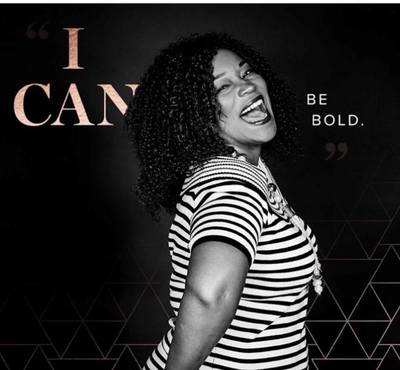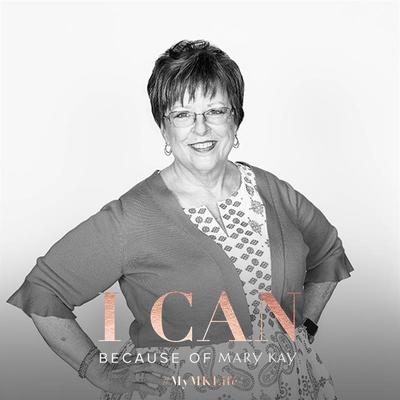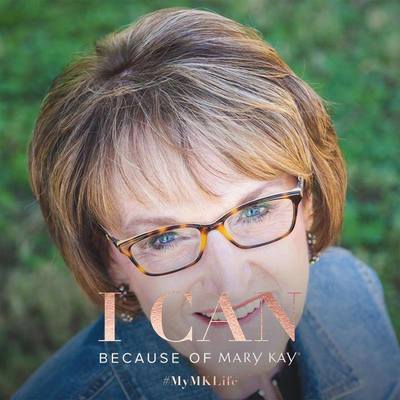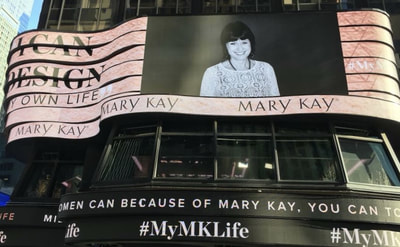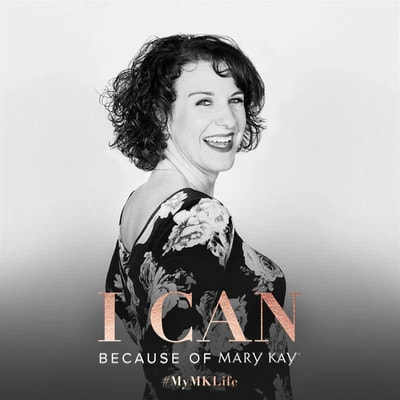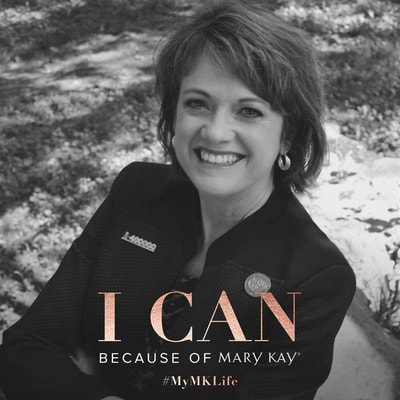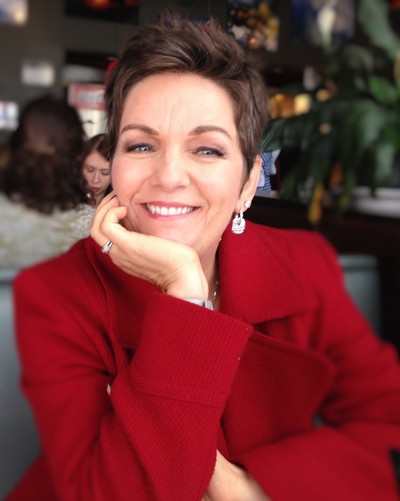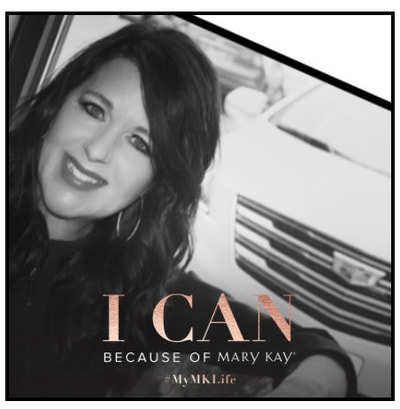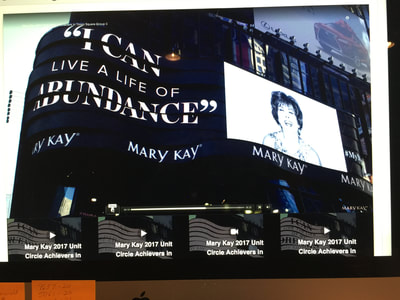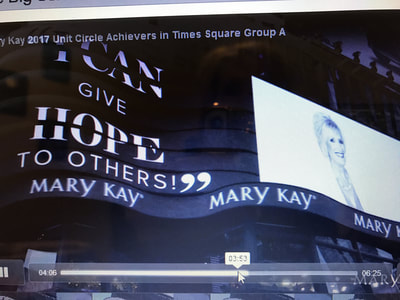Welcome
As a new client we have provided some helpful tips on making the most of launching your website and helping those who use it have the best experience they can. We are excited to serve you and share in your Success!
First Steps
|
Once Completed
- Check each page and submit each form as a test to be sure you get the email (gmail users, click here)
- Add your website address to your email signature and link it - usually highlight, right click, add link
- You can Add an Appointment to InTouch/share with Unit, add Link and something like "Visit our New Unit Site for Unit Specific Events/Tools/Contests", you can make it a long event, or a recurring event
- Email entire Unit with new website link AND password for any protected pages, recommend they bookmark/set as home page for quick reference, you might also ask for them to send their picture for recognition if we are missing it
- Email any friends, family, prospects - let them know about your new site, ask them for their feedback on the Opportunity
- Create a Welcome Email Template for New Consultants directing them to your New Consultant Page
- Share your site on facebook/twitter/linked in by copying the URL in your browser
- If you have a laptop and connection at your events - you may do a quick walk through explaining your site to your Unit, a conference call works great too if they are in front of a computer to follow along
We Need To Know
- If you change your email
- If you change InTouch password
- Change payment information/lose a card, etc...
- Of any site errors (broken links, etc.)
- In advance if you need to reschedule your revision
- When you have a new headshot
- If something important IS NOT showing on InTouch, like a new Star or Red Jacket